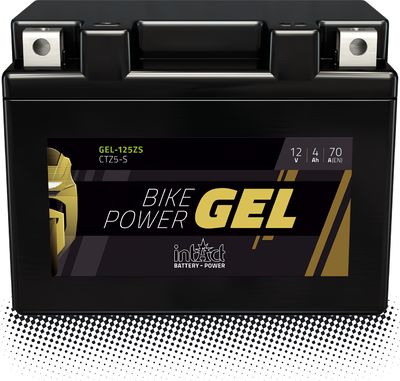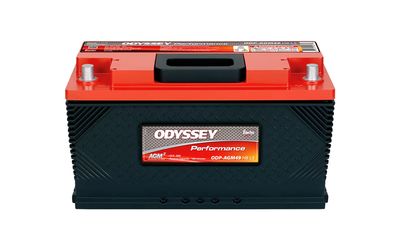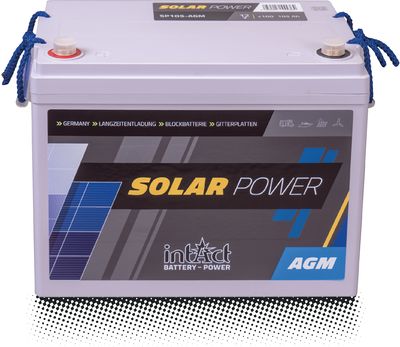Optimum settings for your supply and traction batteries
Do you use the intAct Battery-Guard for your motorhome, your caravan, the electric motor on your boat or other applications with supply or traction batteries? Then this blog post is just right for you! We'll show you how to optimally adjust the settings of your Battery-Guard to ensure precise monitoring and a long service life for your batteries.
In this video, our battery expert Bernd explains step by step which settings you need to make in the intAct Battery-Check app to configure your Battery-Guard optimally for supply and traction batteries. You can also read the whole thing at your leisure further down on this page instead of watching the video.
Why special settings for supply and traction batteries?
The intAct Battery-Guard is optimized for starter batteries as standard. These batteries have a different charging and discharging behavior than supply and traction batteries. It is therefore important to adjust the settings to ensure accurate monitoring of the state of charge (SOC).
Step-by-step instructions
Open the intAct Battery-Check app: Start the app on your smartphone or tablet. 
Select "Custom battery": When setting up your Battery-Guard in the app, select the "Custom battery" option. 
Change the algorithm: Switch from "Intelligent power algorithm" to "Voltage according to battery power". This mode enables precise SOC calculation for supply and traction batteries.
Check the preset values: The app will now show you a table with preset voltage values and the corresponding SOC values. These values are generally suitable, but can be adjusted if necessary.
Adjust the values if necessary (optional): If you have sufficient expertise, you can adjust the values in the table to adapt them to the specific characteristics of your battery. Note, however, that incorrect values can lead to inaccurate SOC figures.
Save the settings: After you have checked or adjusted the settings, save them to apply the changes.
Important notes
Voltage values: The voltage values in the table refer to the open-circuit voltage of the battery, i.e. the voltage that is measured when the battery is not being charged or discharged.
SOC values: The SOC values indicate the battery's state of charge as a percentage. A SOC of 100% means that the battery is fully charged, while a SOC of 0% means that the battery is fully discharged.
Specialist knowledge: If you are unsure about which values to set, we recommend that you keep the default values or consult a specialist.